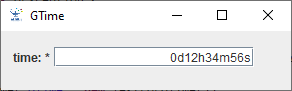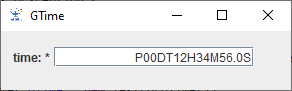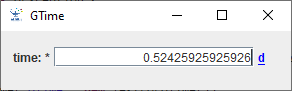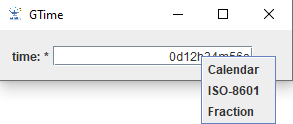Main differences between V1.11.4 and V1.12.1 : Différence entre versions
(Page créée avec « Several interesting evolutions in this new version: == GCalculator with SQlite file == == Possibility to read a file where a tab is missing == == Buffered console int e... ») |
m (Admin a déplacé la page Main differences between V1.11.4 and V1.12 vers Main differences between V1.11.4 and V1.12.1) |
||
| (21 révisions intermédiaires par le même utilisateur non affichées) | |||
| Ligne 1 : | Ligne 1 : | ||
| − | Several interesting evolutions in this new version: | + | Several interesting evolutions and corrections in this new version: |
== GCalculator with SQlite file == | == GCalculator with SQlite file == | ||
| + | |||
| + | Now the [{{PathCurrentJavaDoc}}/fr/cnes/genius/calculator/GCalculator.html GCalculator] widget used inside the [{{PathCurrentJavaDoc}}/fr/cnes/genius/plots/GPlotPanel.html GPlotPanel] widget is able to manage [https://www.sqlite.org/ SQLite] files. | ||
== Possibility to read a file where a tab is missing == | == Possibility to read a file where a tab is missing == | ||
| − | == Buffered console | + | In the previous versions, if we added a new tab in our application, it was not possible to read an old context with only (n-1) tabs. Now, as for any other basic input widgets, this functionnality is available using "by default" values. |
| + | |||
| + | == Buffered console in the standard application GUI == | ||
| + | |||
| + | There is the possibility to use a [{{PathCurrentJavaDoc}}/fr/cnes/genius/lowLevel/GBufferedTextArea.html GBufferedTextArea] widget for the console of a standard application. Nevertheless, it will be mandatory to add an "exit" line of code at the end of the batch computation: | ||
| + | |||
| + | <syntaxhighlight lang="java"> | ||
| + | batch = new BatchSW(nomFicData, nomFicEphem); | ||
| + | batch.compute(); | ||
| + | System.exit(0); // Useful when GBufferedTextArea is used | ||
| + | </syntaxhighlight> | ||
== Possibility to save a GPlot configuration == | == Possibility to save a GPlot configuration == | ||
| + | |||
| + | Now, using [{{PathCurrentJavaDoc}}/fr/cnes/genius/plots/GPlotPanel.html GPlotPanel], it is possible to save a plot configuration (then to load it) that will include: | ||
| + | * name of the used file, | ||
| + | * type of plots, | ||
| + | * titles, | ||
| + | * zooms, | ||
| + | * ... | ||
| + | |||
| + | This functionnality is still incomplete and will be improved in the next versions. | ||
== New display formats for GTime == | == New display formats for GTime == | ||
| + | There are new possibility for duration display using [{{PathCurrentJavaDoc}}/fr/cnes/genius/lowLevel/GTime.html GTime] widget : | ||
| + | * as in the previous version (calendar format), | ||
| + | * as a double value with units "s", "m", "h", "d", etc. | ||
| + | * using ISO-8601 format (for example PT6H for6h00) | ||
| + | |||
| + | [[File:GTimeCalendar.png]] [[File:GTimeIso.png]] [[File:GTimeDouble.png]] | ||
| + | |||
| + | Change (and conversion) of the format is done using a right click on the input field. | ||
| + | [[File:GTimeMenu.png]] | ||
== Anomaly corrections == | == Anomaly corrections == | ||
| − | * GTime: | + | * [{{PathCurrentJavaDoc}}/fr/cnes/genius/lowLevel/GTime.html GTime]: |
| − | ** The unit used for a day is "d" and no more "j" (even if this unit is maintained). | + | ** The unit used for a day is "'''d'''" and no more "'''j'''" (even if this unit is maintained). |
| − | ** Method <font color=#4169E1>update()</font> is now public | + | ** Method <font color=#4169E1>update()</font> is now public. |
| − | ** The name of the method to add an interval of validity is now <font color=#4169E1>addGInterval</font> rather than <font color=#4169E1>addInterval</font> | + | ** The name of the method to add an interval of validity is now <font color=#4169E1>addGInterval()</font> rather than <font color=#4169E1>addInterval()</font>. |
** The text used for the interval of validity tooltip is corrected and more explicit. | ** The text used for the interval of validity tooltip is corrected and more explicit. | ||
| − | * GTabbedPane: increasing robustness when tabs are created when reading a context file. | + | * [{{PathCurrentJavaDoc}}/fr/cnes/genius/lowLevel/GTabbedPane.html GTabbedPane]: increasing robustness when tabs are created when reading a context file. |
| − | * GComponentList: now the "Duplicate" option only appears if <font color=#4169E1>Cloneable</font> interface is available. | + | * [{{PathCurrentJavaDoc}}/fr/cnes/genius/highLevel/GComponentList.html GComponentList]: now the "Duplicate" option only appears if <font color=#4169E1>Cloneable</font> interface is available. |
Version actuelle en date du 27 avril 2023 à 15:35
Several interesting evolutions and corrections in this new version:
Sommaire
GCalculator with SQlite file
Now the GCalculator widget used inside the GPlotPanel widget is able to manage SQLite files.
Possibility to read a file where a tab is missing
In the previous versions, if we added a new tab in our application, it was not possible to read an old context with only (n-1) tabs. Now, as for any other basic input widgets, this functionnality is available using "by default" values.
Buffered console in the standard application GUI
There is the possibility to use a GBufferedTextArea widget for the console of a standard application. Nevertheless, it will be mandatory to add an "exit" line of code at the end of the batch computation:
batch = new BatchSW(nomFicData, nomFicEphem); batch.compute(); System.exit(0); // Useful when GBufferedTextArea is used
Possibility to save a GPlot configuration
Now, using GPlotPanel, it is possible to save a plot configuration (then to load it) that will include:
- name of the used file,
- type of plots,
- titles,
- zooms,
- ...
This functionnality is still incomplete and will be improved in the next versions.
New display formats for GTime
There are new possibility for duration display using GTime widget :
- as in the previous version (calendar format),
- as a double value with units "s", "m", "h", "d", etc.
- using ISO-8601 format (for example PT6H for6h00)
Change (and conversion) of the format is done using a right click on the input field.
Anomaly corrections
- GTime:
- The unit used for a day is "d" and no more "j" (even if this unit is maintained).
- Method update() is now public.
- The name of the method to add an interval of validity is now addGInterval() rather than addInterval().
- The text used for the interval of validity tooltip is corrected and more explicit.
- GTabbedPane: increasing robustness when tabs are created when reading a context file.
- GComponentList: now the "Duplicate" option only appears if Cloneable interface is available.